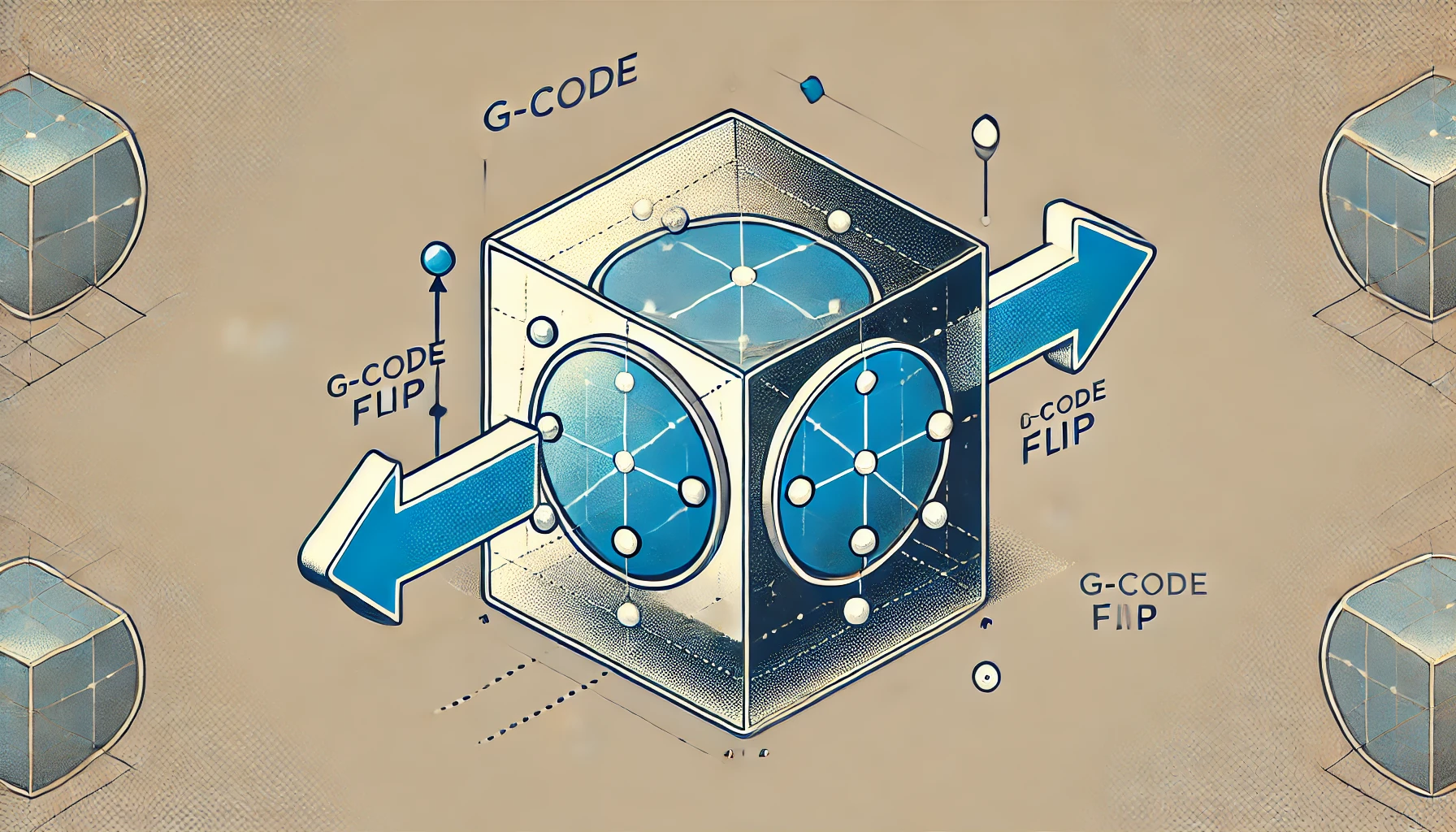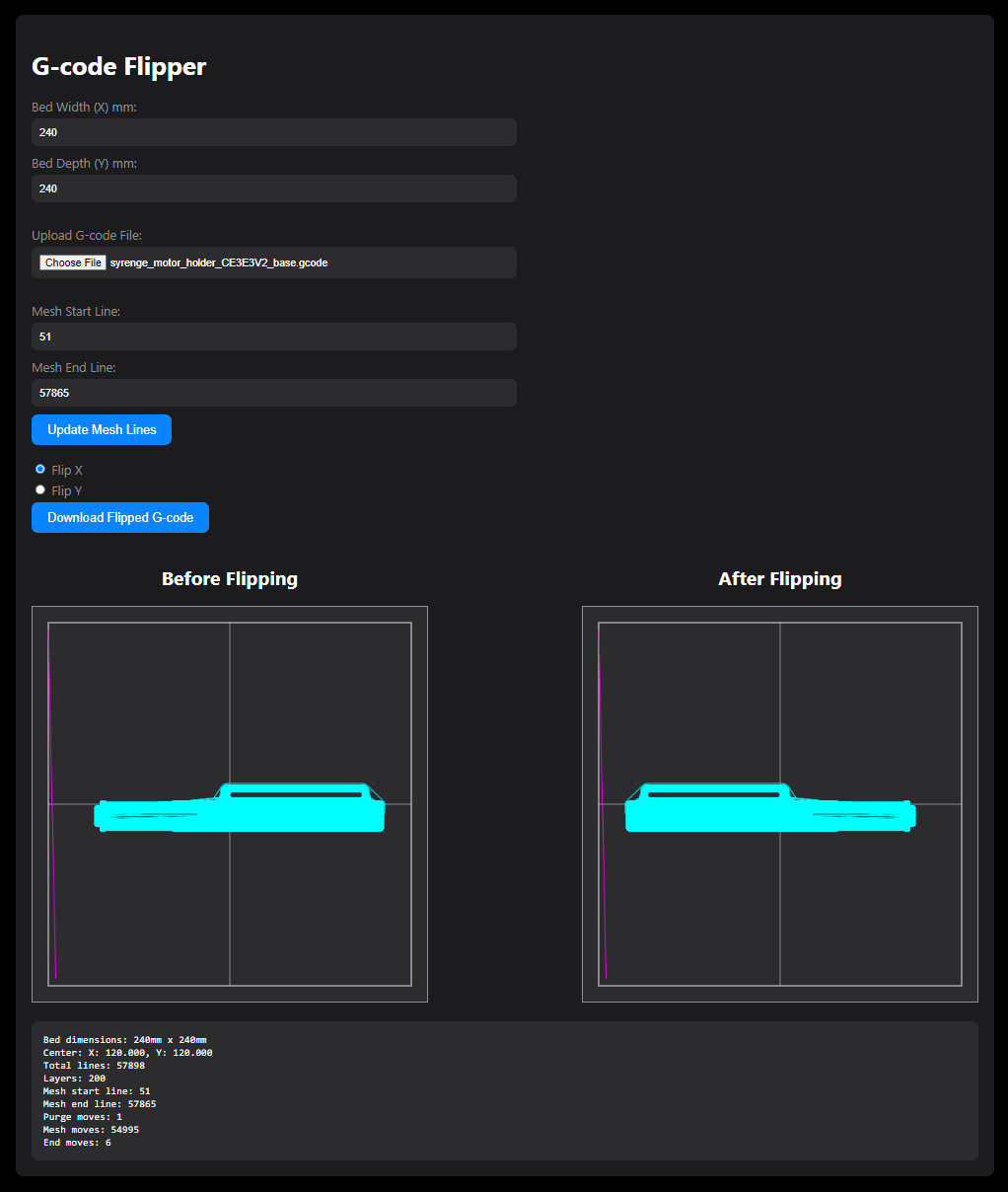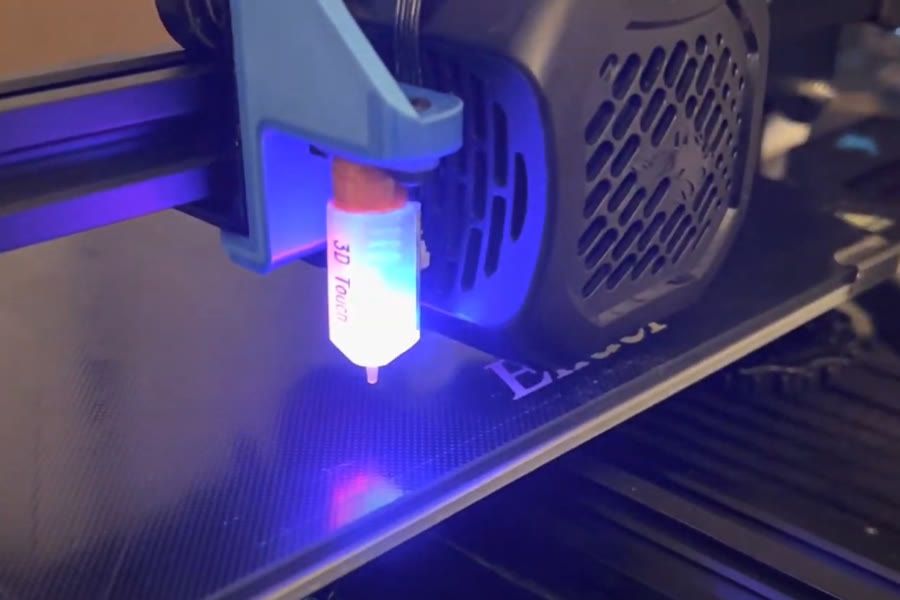What is G-Code Flipper?
G-Code Flipper is an online tool designed to help users flip or mirror their G-code files. It supports adjustments along the X-axis or Y-axis, ensuring prints are correctly oriented.
Key Features
File Upload
Upload your G-code file directly into the tool. The tool will read and prepare the file for further processing.
Flip Options
The tool allows you to flip the G-code along the X-axis, Y-axis, or not flip at all. This helps in achieving the desired print orientation.
Visual Representation
G-Code Flipper provides a visual representation of the print before and after flipping. This ensures users can verify changes before proceeding with printing.
Automatic Mesh Detection
The tool automatically detects the start and end of the print mesh, accommodating different slicers:
- Start Line: Identified by the first occurrence of ;LAYER:0 or ;AFTER_LAYER_CHANGE
- End Line: Identified by the last occurrence of ; stop printing object … or ;TIME_ELAPSED: …
(Cura and Orca Slicers)
If the tool fails to detect these lines, it prompts users to manually specify them.
Download Adjusted Files
After flipping, users can download the adjusted G-code file directly from the tool.
How to Use G-Code Flipper
- Upload Your File: Select and upload your G-code file.
- Set Print Bed Dimensions: Input the dimensions of your print bed.
- Choose Flip Direction: Select whether to flip along the X-axis, Y-axis, or no flip.
- Review and Adjust: Check the visual representation of your print before and after flipping.
- Download Your File: Download the adjusted G-code file for printing.
Launch G-Code Flip/Mirror Tool Online
Full Disclaimer:
The entire code for this tool, as well as the article above was written by Claude 3.5 Sonnet. The thumbnail generated by ChatGPT 4o 🙂 . It took 44 revisions to make the code work semi-properly. Use with caution. ABSOLUTELY NO WARRANTY. Good luck. Please let me know if you find bugs, have feedback or improvement suggestions.